 Sometimes you may need to provide the URL/link of a Facebook post or status for eg. in case you are trying to win a contest or trying to attract more people to a Facebook post. Though Facebook has recently added a “Share” option for all the Facebook post but it still doesn’t serve the purpose in the case you need the to share the Post in a comment or outside Facebook environment. In this post I’ll show you how to get the URL of a Facebook post.
Sometimes you may need to provide the URL/link of a Facebook post or status for eg. in case you are trying to win a contest or trying to attract more people to a Facebook post. Though Facebook has recently added a “Share” option for all the Facebook post but it still doesn’t serve the purpose in the case you need the to share the Post in a comment or outside Facebook environment. In this post I’ll show you how to get the URL of a Facebook post.
All you have to do is to go to post and click on the “Date-Time” of the post. Something like this:
Clicking on this “Date-Time” element will take you to the post in a new tab. And from there you can simply copy past the URL of the post. Something like this:
 Now you can share the post anywhere with the help of the URL. By the way the same method can be used in Google Plus as well.
Now you can share the post anywhere with the help of the URL. By the way the same method can be used in Google Plus as well.
Questions and suggestions are welcomed.
Related articles
- Man Assaults Ex-Wife Because She Didn’t Click ‘Like’ on His Status Update [Facebook] (gawker.com)
- How to Increase Web Traffic with Facebook Page Promotion (jasonbartholme.com)
- (huffingtonpost.com)
- (insidefacebook.com)

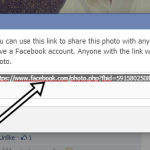


![[How to] Download your tweets archive from Twitter](/wp-content/uploads/2013/11/Screenshot-70-150x150.png)
