 If you are having trouble with your wireless network adapter then you might get some help from these posts here and here.
If you are having trouble with your wireless network adapter then you might get some help from these posts here and here.
To install the restricted drivers (broadcom wireless drivers) in the ubuntu 11.04 Natty Narwhal and Ubuntu 11.10 Oneiric without a wired Internet connection follow the instructions below: 3E9UE7TCRV9V
- Insert the Ubuntu 11.04 or Ubuntu 11.10 (Desktop) live CD into the CD-ROM drive.
- First goto the folder “pool\main\d\dkms” in the CD-ROM and double-click on the “dkms_2.1.1.2-5ubuntu1_all.deb”. It will take you to the synapatic packet manager, click on install button here.
- Next goto the “pool\main\b\b43-fwcutter” in the CD-ROM and double-click on “b43-fwcutter_013-3_i386.deb”. It will take you to the synapatic packet manager, click on install button here.
- Next goto the folder “pool\restricted\b\bcmwl” in the CD-ROM and double-click on the “bcmwl-kernel-source_5.+bdcom-0ubuntu3_i386.deb”. It will take you to the synapatic packet manager, click on install button here.
Once this is done, restart the system and the wireless will work just fine (Click on the wireless tab on the top right hand side of the screen and select the network to connect to. If it is a secured connection then enter keyring token when prompted.) Using this method other restricted drivers present in the CD-ROM can be installed provided the dependencies are taken care of (the dependencies programs are present in “pool\main” folder).
Hope that this post helps you. Do subscribe to the blog to stay updated. Question and suggestions are welcomed. Enjoy 
Source: Ubuntu Forums




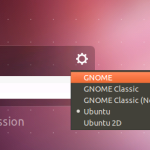
Pingback: How to solve: No wireless networks in Ubuntu 11.04 and 11.10()