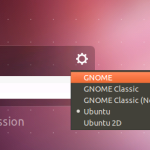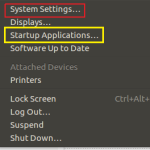In this post we will see how to add an application in start-up so that it automatically starts each time you login in to Ubuntu.
Go to Unity or Gnome dash and look for Main Menu:
In Main Menu choose your application which you want to add to start-up. Lets say you want Transmission BitTorrent client to automatically run on each start. Select Transmission BitTorrent client and click on Properties:

In the properties, copy the value of Command. We will use this value later.

Now go to top right corner and choose Startup Applications from the Settings:
Here, you can see the list of applications which starts automatically at each login. Click on Add:

Remember the command we copied in one of the previous steps, Use it here:

Now your application, Transmission BitTorrent Client in this case, will automatically run at each start-up. Cheers