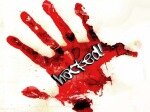 Hackers having a field day now a days. If you check any hacking news site you will find out 3-4 hack news coming on a daily basis. If you think only small time, poorly managed, neglected websites and forums or compromised by hackers, time to change your thinking. The big hotshot brands as well as internet giants have been suffering at the hands of malicious hackers with users’ password stolen in a series of hacking events.
Hackers having a field day now a days. If you check any hacking news site you will find out 3-4 hack news coming on a daily basis. If you think only small time, poorly managed, neglected websites and forums or compromised by hackers, time to change your thinking. The big hotshot brands as well as internet giants have been suffering at the hands of malicious hackers with users’ password stolen in a series of hacking events.
Who got hacked?
 Sony had a real hard time dealing with hackers when its Play Station network was hacked several times along with its other sites in a series of hacking. in February this year. Popular professional social networking LinkedIn was hacked last month. And last week Yahoo’s database has been compromised putting approximately 400,000 users at risk. These were just a few examples as the list is too long to be listed here. A number of forums are hacked regularly leaving users’ information (personal, financial etc) at risk.
Sony had a real hard time dealing with hackers when its Play Station network was hacked several times along with its other sites in a series of hacking. in February this year. Popular professional social networking LinkedIn was hacked last month. And last week Yahoo’s database has been compromised putting approximately 400,000 users at risk. These were just a few examples as the list is too long to be listed here. A number of forums are hacked regularly leaving users’ information (personal, financial etc) at risk.
Wisdom pearls to avoid suffering:
While there is little you can do as a user to avoid being hacked when the compromises occur on the server-side, you can surely follow few guidelines to avoid suffering when your xyz online account is among the victims.
- Never use your email password for other online accounts. You may use the same password for different online accounts other than email, though this too is risky but since all of use tens (if not hundreds) of different online accounts such as various forums, social networks, a normal human being just cannot remember so many account-password details.
- It’s a cliché but needs to be repeated. Have a strong password with a combination of alphabets, upper case, lower case, numbers and special characters.
Know when email password stolen:
Should I Change My Password is a wonderful website run by The Avalanche Technology Group based in Australia. It maintains a database of all the leaked that has occurred. You can use this website to find out if your email account was compromised ever. One additional feature, you can select for email notification. Just check the box below the search button (refer to the picture below). You will be sent an email if your email account is compromised in a new hack. This leaves you worry-free for checking again and again for your email account safety.
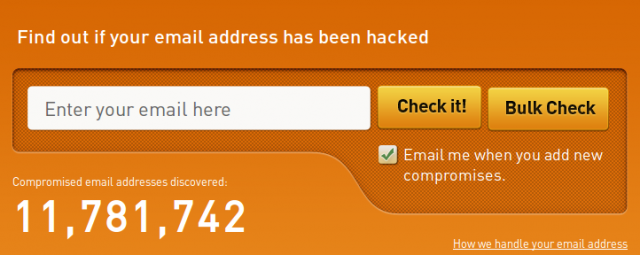
 Got a LinkedIn account? Its time to change your password. In the recent hacking spree, a hacker posted around 6.5 Million passwords stolen from various sites including .
Got a LinkedIn account? Its time to change your password. In the recent hacking spree, a hacker posted around 6.5 Million passwords stolen from various sites including .
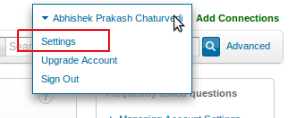
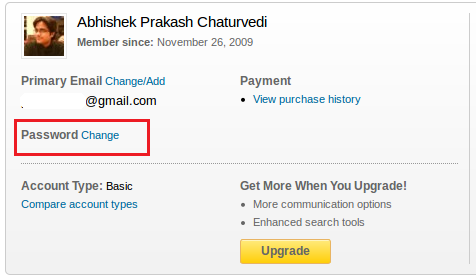

 Ever found yourself in a situation when you need to provide someone or yourself the WEP, WPA, WPA2-PSK password of the wifi network you are using or have used it previously and you are left wondering: “How do I find the wireless password saved in Windows?“. By default Windows saves the wireless password when you choose “connect automatically”. All these keys along with the wireless network settings are stored in Windows. If in a case you need to see the passwords specific to a network, you can fetch it back from Windows in following simple steps.
Ever found yourself in a situation when you need to provide someone or yourself the WEP, WPA, WPA2-PSK password of the wifi network you are using or have used it previously and you are left wondering: “How do I find the wireless password saved in Windows?“. By default Windows saves the wireless password when you choose “connect automatically”. All these keys along with the wireless network settings are stored in Windows. If in a case you need to see the passwords specific to a network, you can fetch it back from Windows in following simple steps. 









