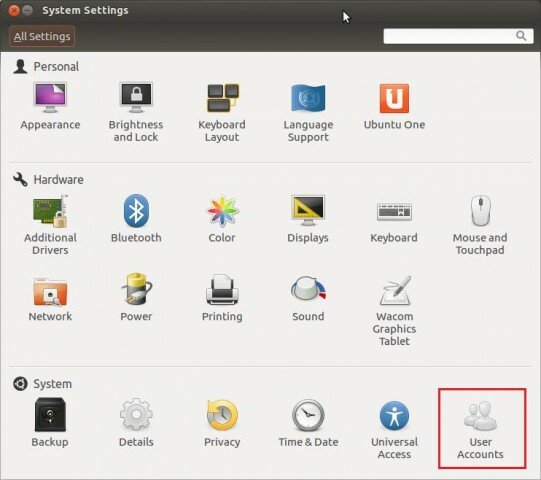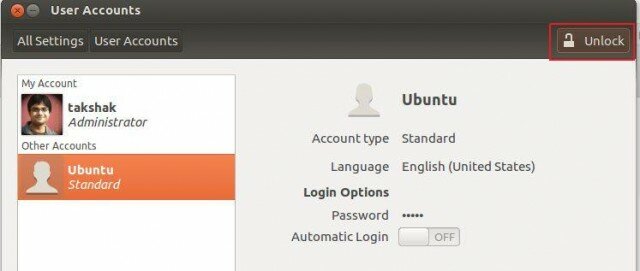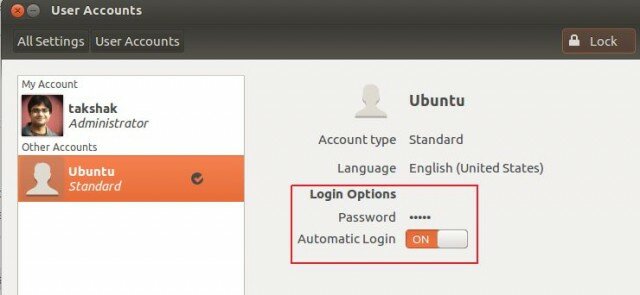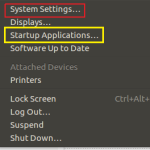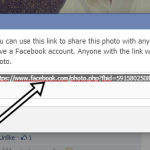Problem Scenario:
While installing Ubuntu it gives an option whether a user is required to enter password while login or not. Most of the people opt for password at login time. If you want to change this option and want auto login option for particular user, here is how to do that:
Solution:
Go to System Settings from the top right corner of the screen:
Now here, go to User Accounts:
Now choose the account for which you want to change the login option and click on the Unlock option on the top right corner:
Now In the Login Options, click on Automatic Login to make it ON.
And now you can auto login with the specified user. Hope it helped you. Cheers